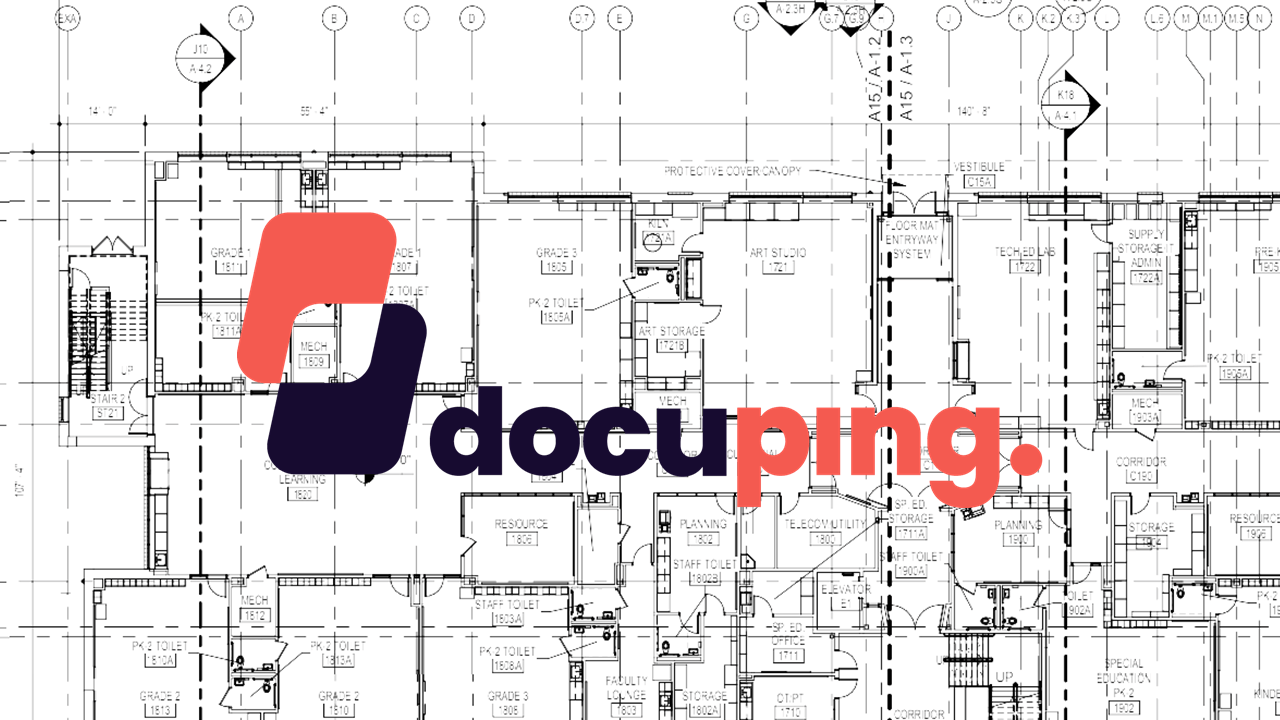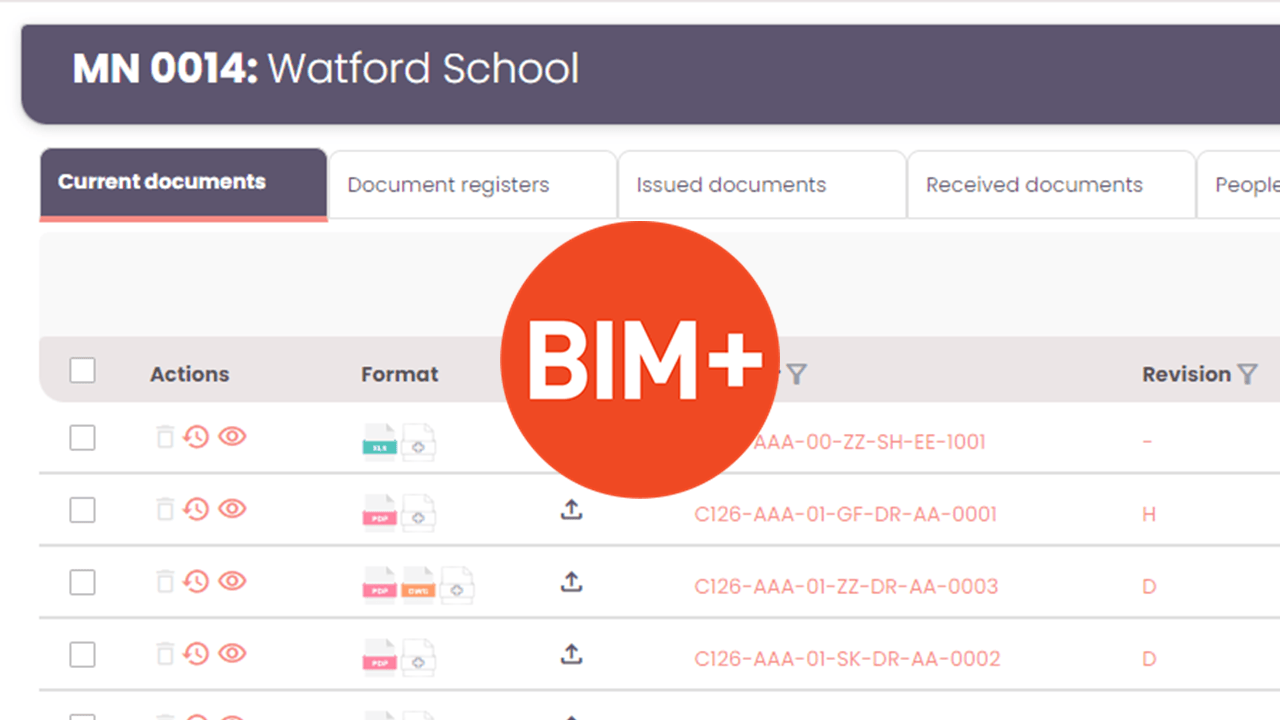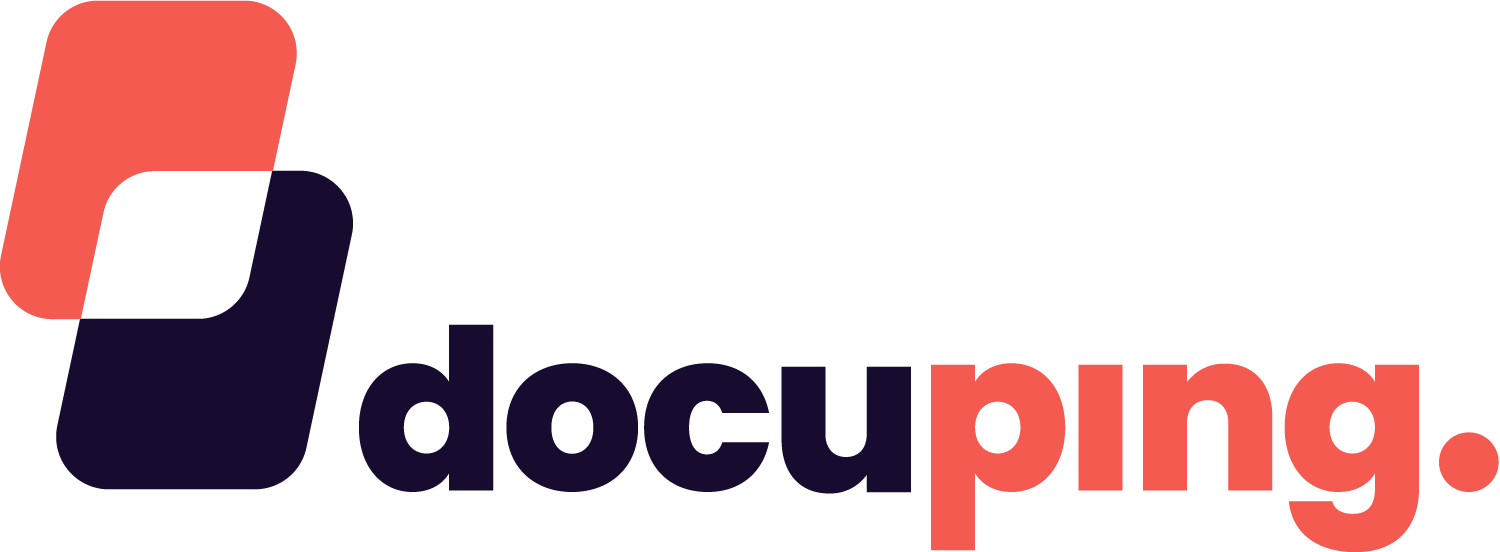Enhancing Efficiency and Functionality - DocuPing's Recent Update
Enhancing Efficiency and Functionality - DocuPing's Recent Update
DocuPing has unveiled its latest update, promising a more efficient and streamlined process for users across all projects. Key improvements introduced by this update are designed to elevate document management and user experience to new heights.
Summary Register Export
One of the features of this update is the ability to export a comprehensive summary across all registers directly from the Document Registers tab within a project screen. This enhancement significantly boosts visibility for our clients and allows them to dedicate more time to their core projects.
By simply clicking the export button, users can generate an Excel register consolidating recipients, drawings, and issues from all registers within a project. This centralized document streamlines our clients' workflows, optimizing their time efficiency.
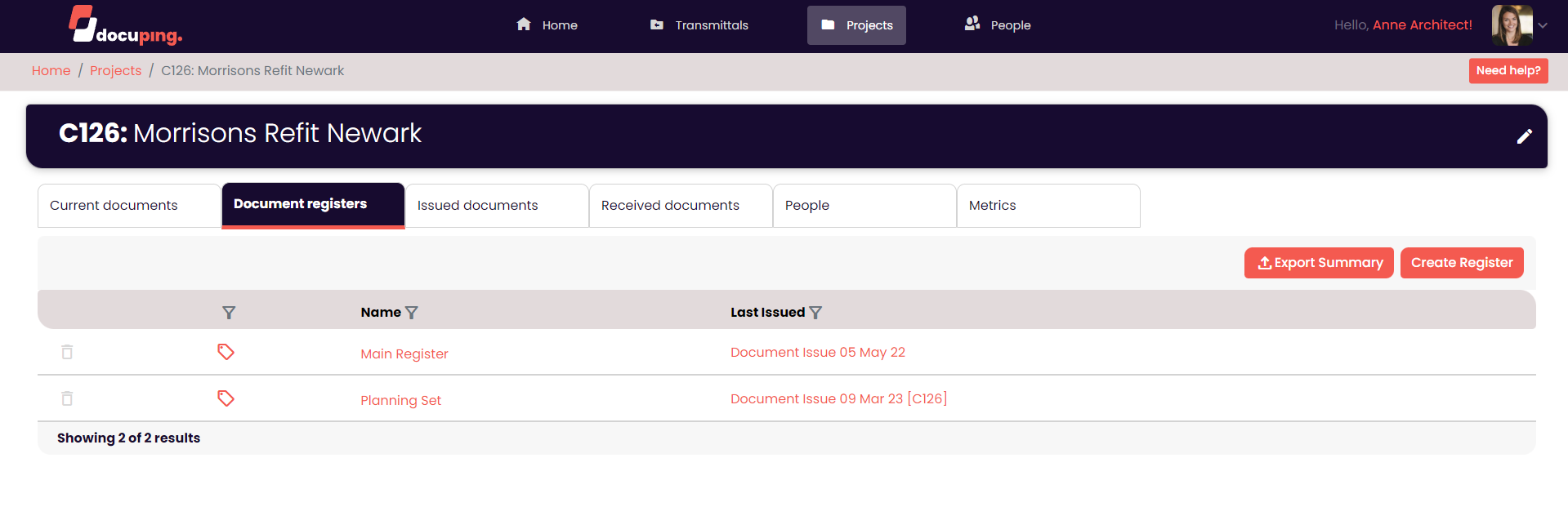
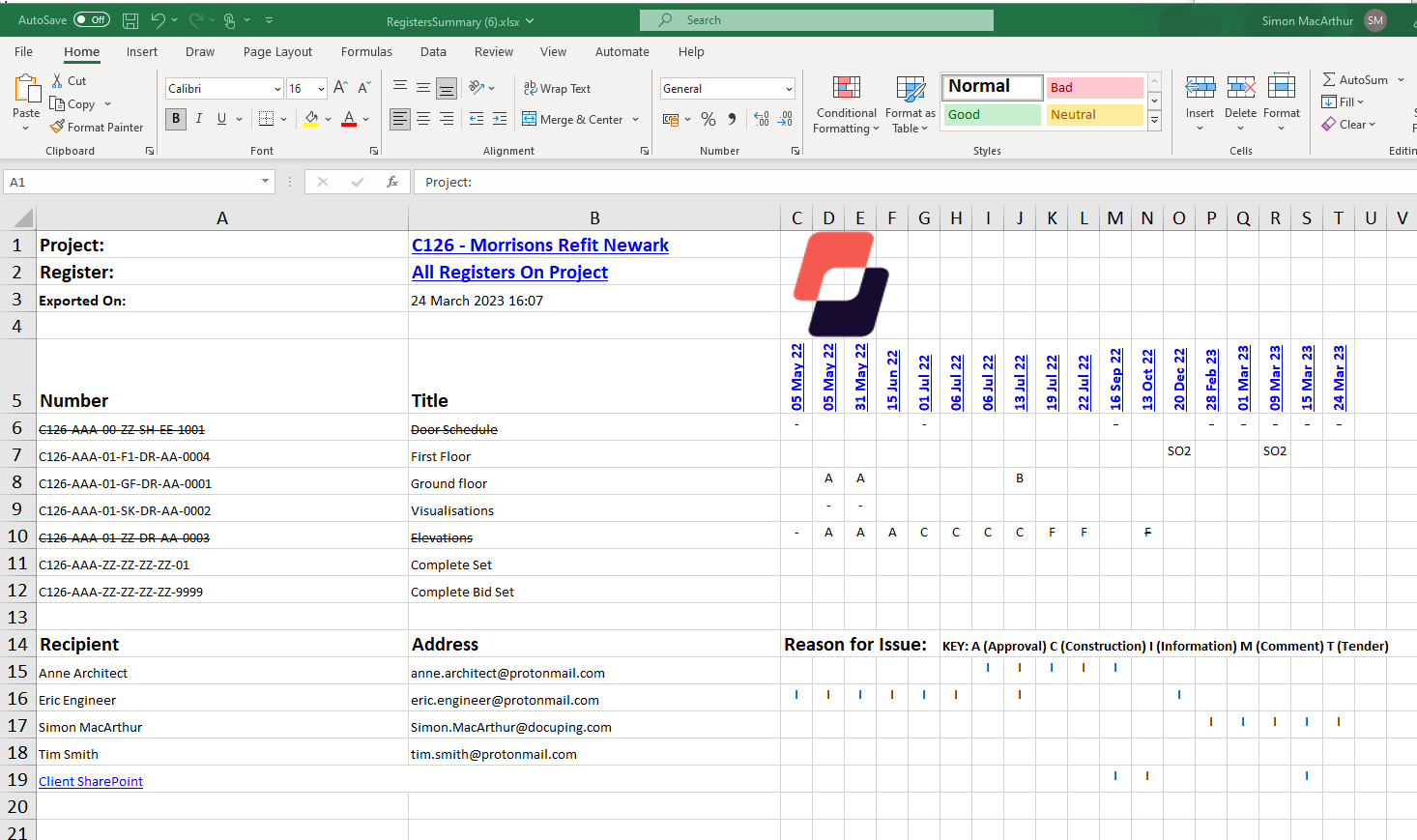
Refined Register Screen and Marking Recipients as Inactive
The Register Screen now boasts a "Hide Revoked" option, while the "Add Document" and "Add Recipient" functions have been renamed to "Include Document" and "Include Recipient," respectively, for improved clarity and to prevent any confusion among users.
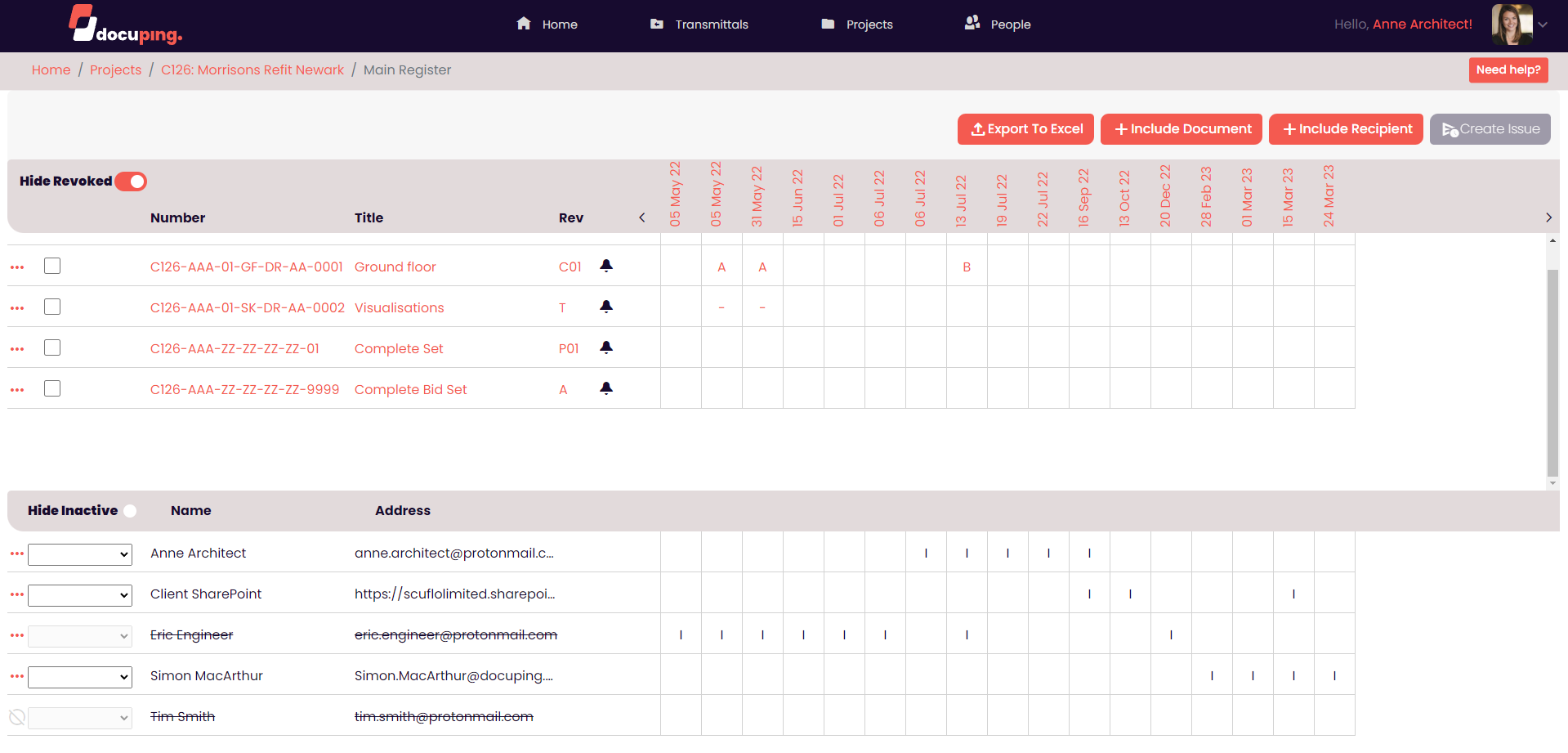
Moreover, users can now mark recipients as inactive within a project effortlessly. By selecting the more icon next to the recipient's name and choosing "Mark as Inactive," users can seamlessly hide the individual from the register view and prevent their selection for future document issues. This streamlined feature eliminates unnecessary steps, making it effortless to manage inactive recipients.

Enhanced Issuing Experience
The update introduces a revamped layout for the issue-sending user interface, enhancing user experience and efficiency. The issue screen layout has transitioned to a "slider" style, offering a more intuitive interface. Additionally, recipients marked as inactive within the register for the specific issue being sent will now be excluded, further refining the user experience.
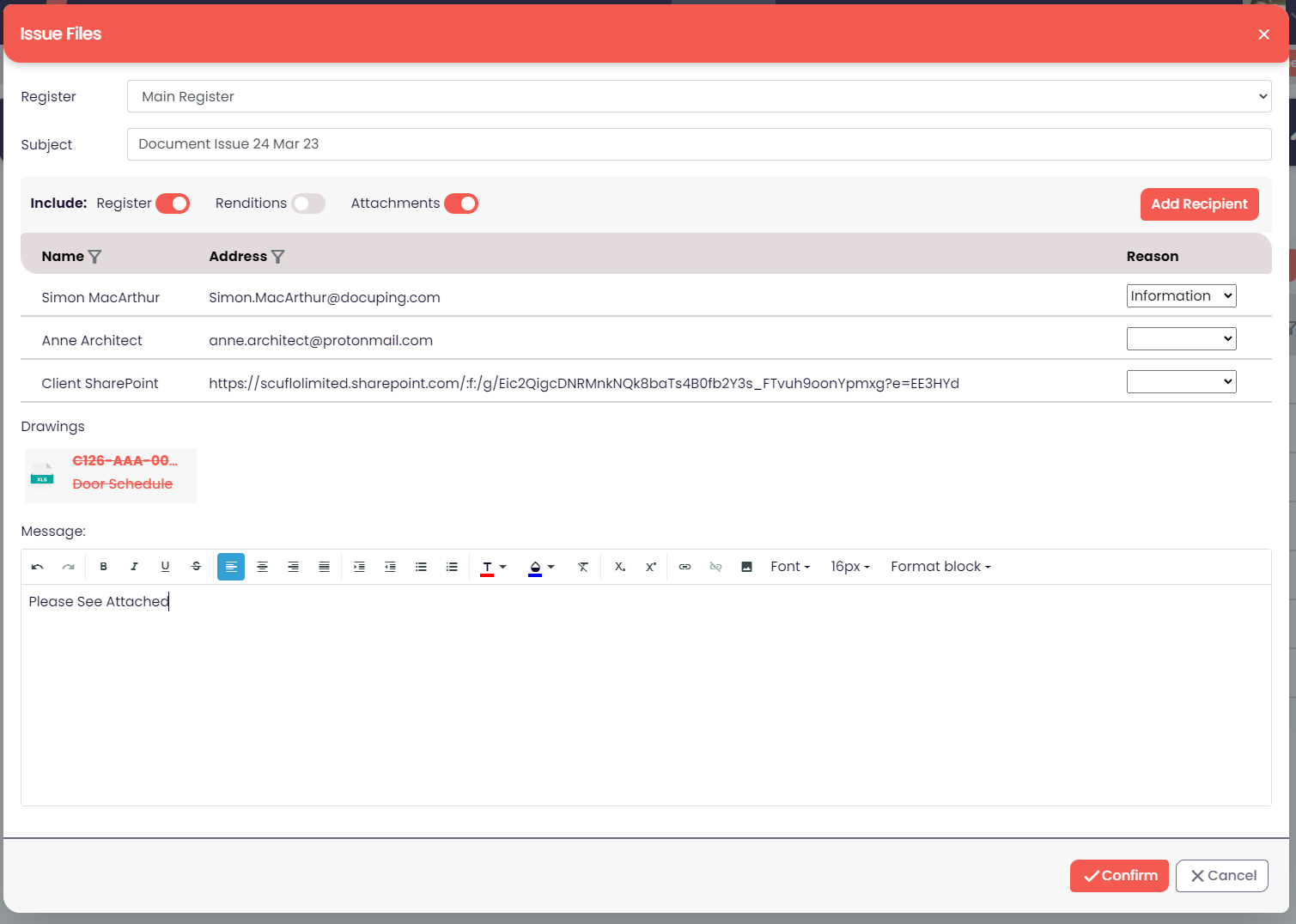
Including Issue Sheets as Attachments
A highly requested feature from our clients, including the issue sheet as an attachment in outbound emails, is now possible. Users can streamline their work processes by selecting the "Attachments" option when creating an issue.
Moreover, opting for the "Register" option will include a full Excel Register document in the outbound email.
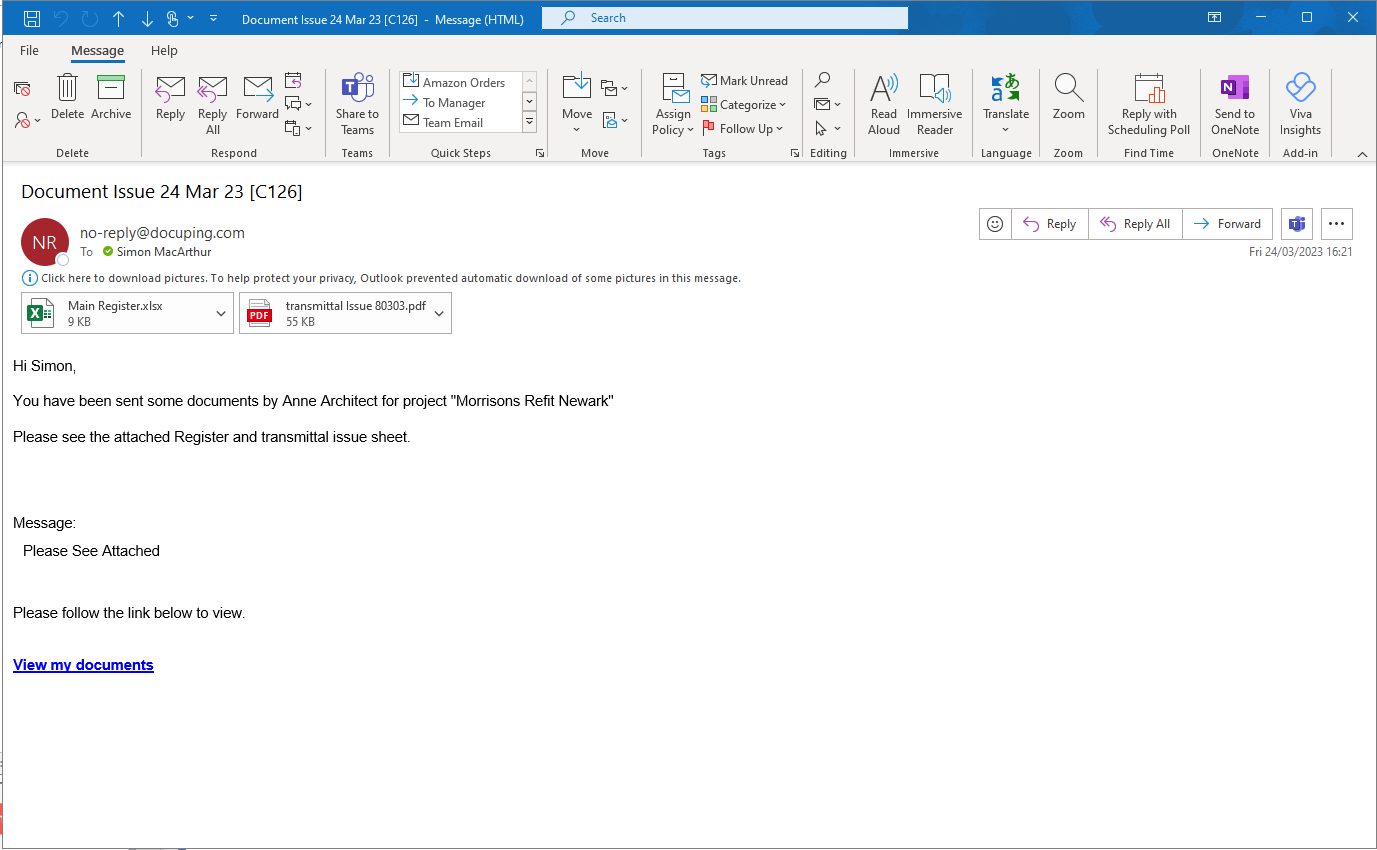
File Handling Improvements
DocuPing's update introduces enhanced file-handling capabilities. Users can now bulk-edit uploaded file properties while uploading a batch of new documents. By selecting the relevant documents and clicking the "Edit Selected" button, users can set various properties in bulk, adhering to the project's numbering scheme.
For example, I want to upload several documents which result in a varied set of revision and status values as below,
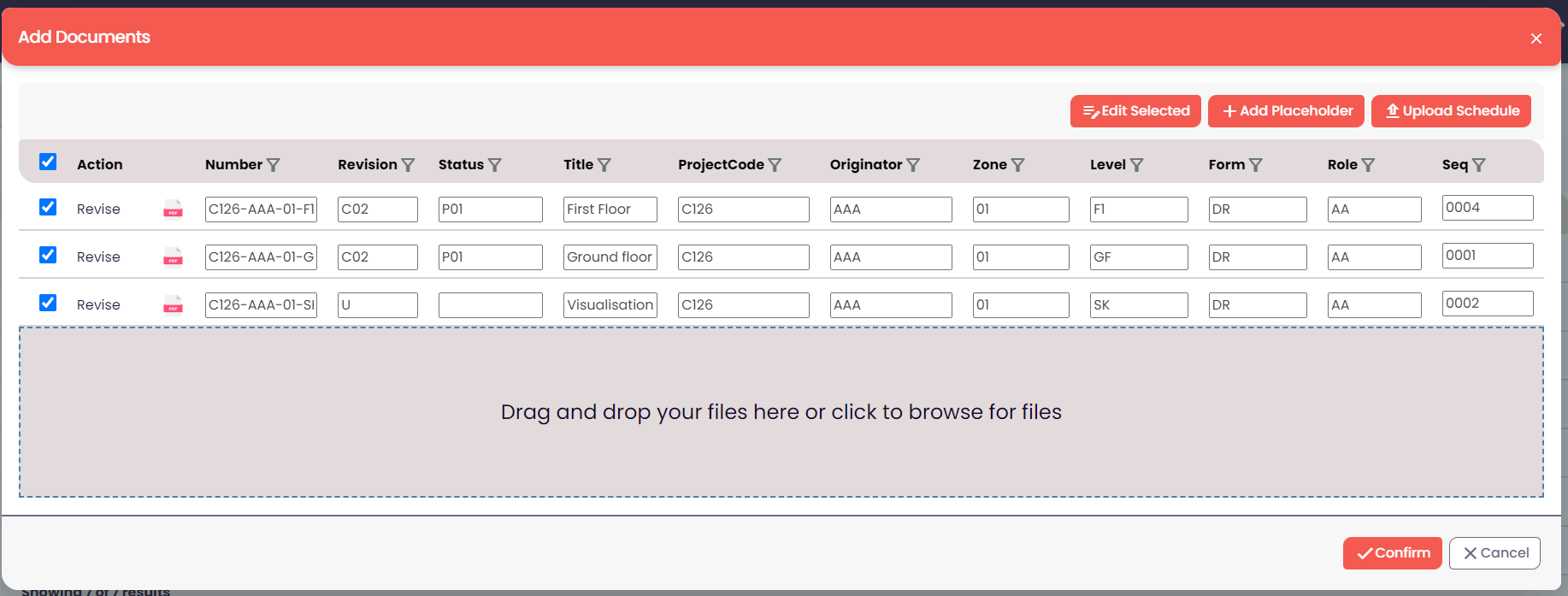
Furthermore, similar to the main register screen, users now have the option to hide revoked drawings, ensuring a cleaner and more organized workspace.
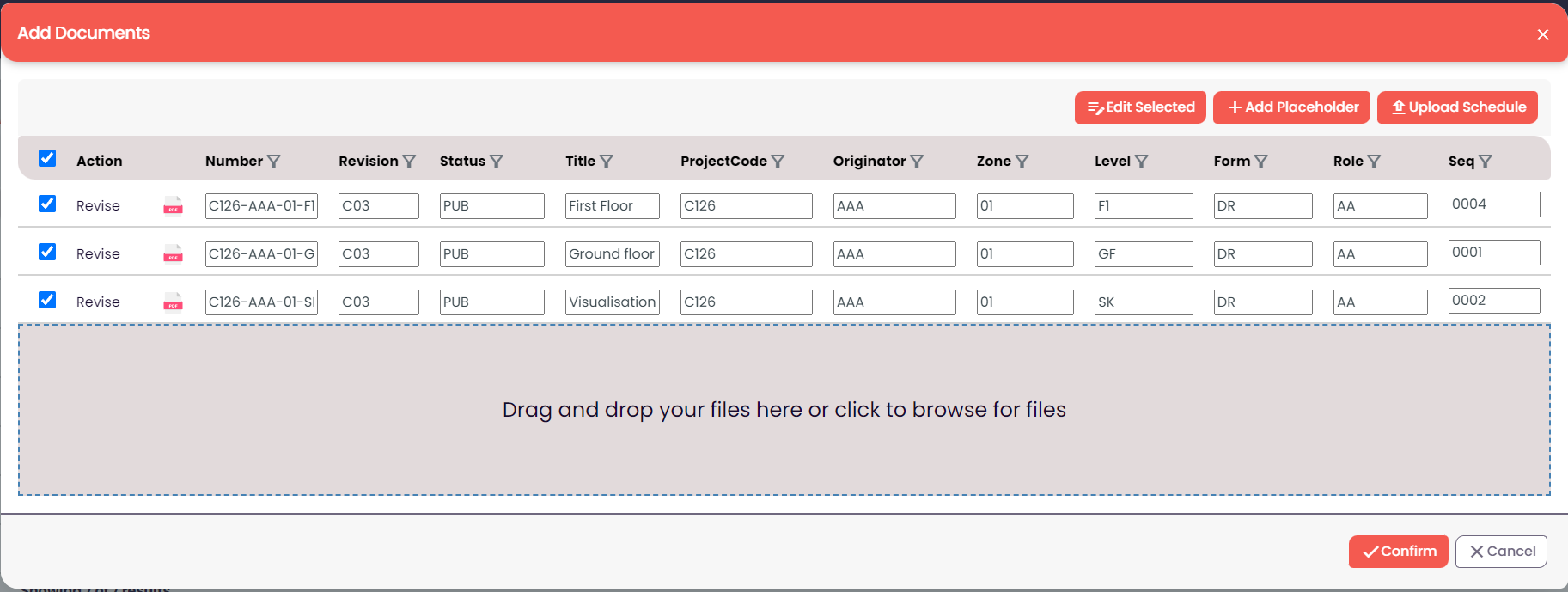
DocuPing's latest update presents a range of enhancements aimed at empowering users with greater efficiency and functionality in managing documents across projects.
Click below to read more about DocuPing.